FTPConnect Action
Connects to an FTP Server and performs login.
Parameters
Connection – (Required)
A name that is assigned by the user to the ftp connection. The connection will be referred to by this name in all subsequent ftp actions. For example, your connection name might be something like AcmeFTPserver.
Connection String – (Optional)
A string specifying the FTP connection details. This parameter consists of a semi-colon separated name/value pair that can be set to one of two things:
- An existing ftp connection definition (that has been specified in Connections), OR
- A full connection definition specifying the ftp server and all relevant connection properties.
Each name/pair value is formatted as so: 'name=value'. For example: Address=192.168.1.1;Port=4245
If this parameter is left blank the FTPConnect action will attempt to use the connection settings from an existing Display\Print Session.
Clicking the prompt button  will open the Connection Properties window. This tool will automatically create a correctly formatted name/pair connection string, based
on the values entered.
will open the Connection Properties window. This tool will automatically create a correctly formatted name/pair connection string, based
on the values entered.
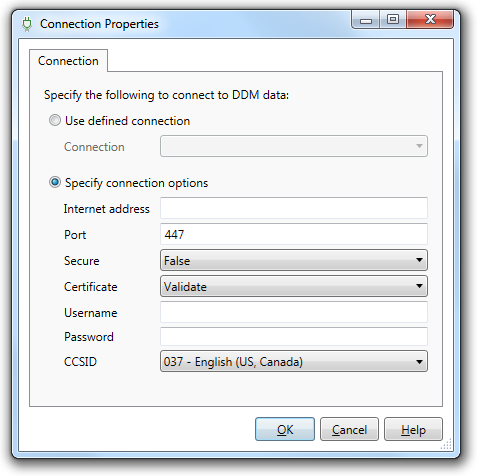
Use defined connection - select this option to specify a pre-established ftp connection definition from the drop down list. Refer to Connections for help on how to create an ftp connection using the Connection Editor. Once the connection is selected you click OK and exit this window.
Specify connection options - select this option if you would like to define the connection manually.
- Internet Address - This address is the unique identification of the FTP server. This should be a valid URL or an FTP server or an IP address. An example of a valid FTP URL is ftp.looksoftware.com.
- Port - Specifies the FTP port to which the server should connect. The default for FTP is Port 21.
- Secure - If the FTP server you are connecting to is a secure server select True.
- Certificate (only enabled if a secure connection is specified) - Select Ignore if you do not want the certificate sent from the host to be checked for validity. Select Validate to check the certificate for validity. Select Validate and Ask to check for validity and display the certificate details before continuing.
- Username - Every FTP server requires you to have a user account to log into it. Enter the required username in this field. Note: Many FTP servers can be accessed with the "anonymous" account, and the password is usually the visitor's email address.
- Password - Enter the required logon password for the specified username.
- CCSID - Enter a host code character set identifier from the drop down list if required. This value is used to transcode between the host character set and the Windows character set.
Example
|
The following example creates an FTP connection to the IBMi, downloads the STATES.mbr file and places it into your local C:\Temp folder. The example assumes that there is a previously defined ftp connection 'iSeriesFTP'. FTPConnect (testConnection, Connection=iSeriesFTP;) FTPDownload (testConnection, STATES.MBR, /QSYS.LIB/DDM.LIB/STATES.FILE, FTPDownloadWait, FTPDownloadAbort) FTPDisconnect (testConnection) |
See Also
FTPDisconnect Action | FTPDownload Action | FTPUpload Action | FTPChangeFolder Action | FTPDelete Action | FTPNewFolder Action | FTPQuote Action | FTPRename Action
© 2004-2021 looksoftware. All rights reserved.