DataPath Command Line Argument
Summary
The --DataPath command line argument allows users to define a custom solution location, when solutions have been saved in locations other than the default folder.
Version Support
This feature was first introduced in Newlook Smartclient in 10.1.5.
Syntax
--DataPath=<fully qualified solutions path>
Note: As with the -i parameter, the path must be enclosed in quotation marks if it contains spaces.
Use
The --DataPath argument specifies the root directory for your solutions (including solution folders). Any paths in the ini or sid file are relative to DataPath. Any solution specified in the -i parameter is relative to this path also.
If not specified, the DataPath defaults to C:\ProgramData\Newlook 11.1.
Example
Let's assume that you have the folder "C:\ACME" and you wish to copy your @MySolution folder (containing all your Newlook solution files) into this location instead of the default C:\ProgramData\Newlook 11.1 folder. The respective --DataPath and -i arguments would be:
--DataPath="C:\ACME" -i@MySolution\MySolution.ini
Tip
If you created a solution directory when your solution was created (see screen shot below) then you should not specify this folder within the --DataPath argument as any relative paths created within your solution will already include this folder.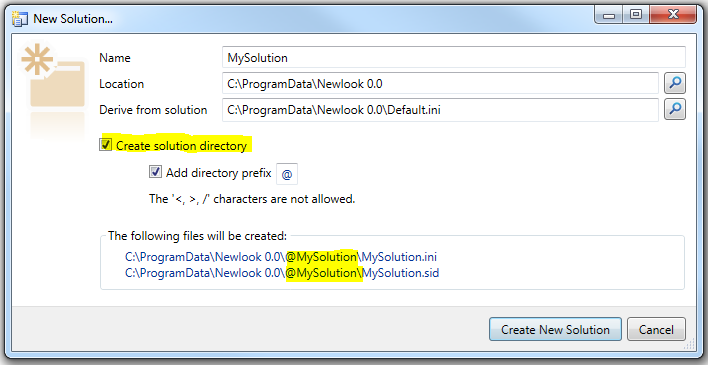
See Also
Command Line Arguments | Path property | InstallPath property